One of the main tools you will be using is the Manual Color correction button. Follow the steps in the screen shot below!
When you are satisfied with how your overlay looks save it as a jpeg file. Saving as a jpeg will take up less room in your file folder. Just a small tip there :)
I hope you have found this lesson useful!
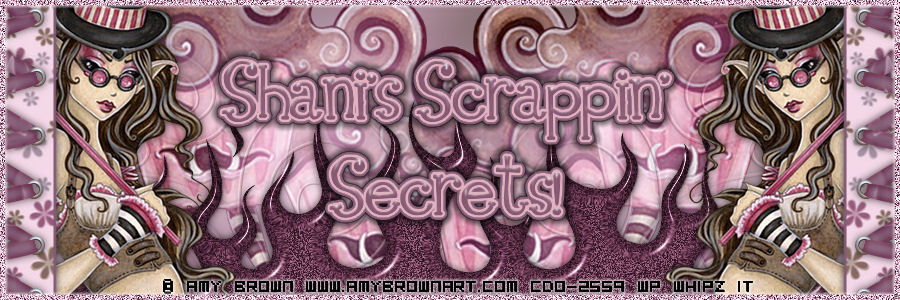






Thanks i see that papers are easy
ReplyDelete