Supplies: PSP any version, I use 11
Script I used a freebie from HERE
NOTE:
Open your folder where your script is you want to use. I do NOT load my scripts to the script folder in My PSP files, only because it bogs down my PSP and I have more control over what I'm doing.
In the folder you will see many things. Selections, the script anything else that is needed to run it. Copy the selections in your script folder. THen pop over to your MY PSP FILES folder. Note: Mine is in my documents, it's not IN the program folder on the hard drive. Weird I know lol.
Then Paste the selections into the sections folder. Sometimes there will be picture tubes, textures or patterns that need to be copied over to their respective folders as well. Real simple just copy and paste! :)
Then go back to where your script is that you want to use. Double click on the script and there you go...a pop up screen shows up in PSP. Follow the prompts and there you got it! Congrats :D Follow the instructions, merge THEN save :)
Once you've done that, your done with your first script! Congrats!
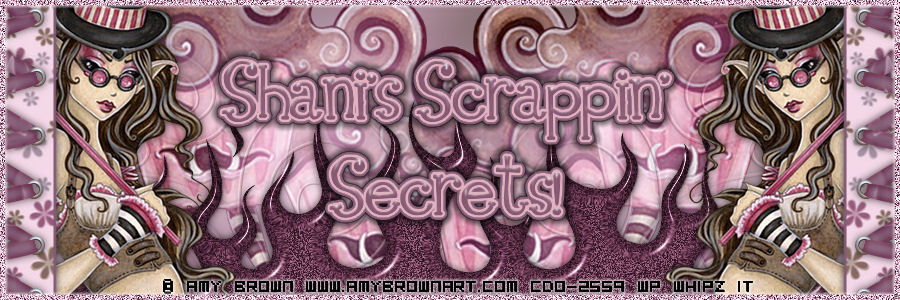

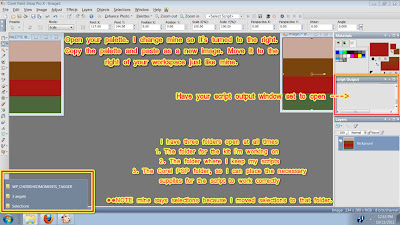


No comments:
Post a Comment